Improved Clubs Enhancements
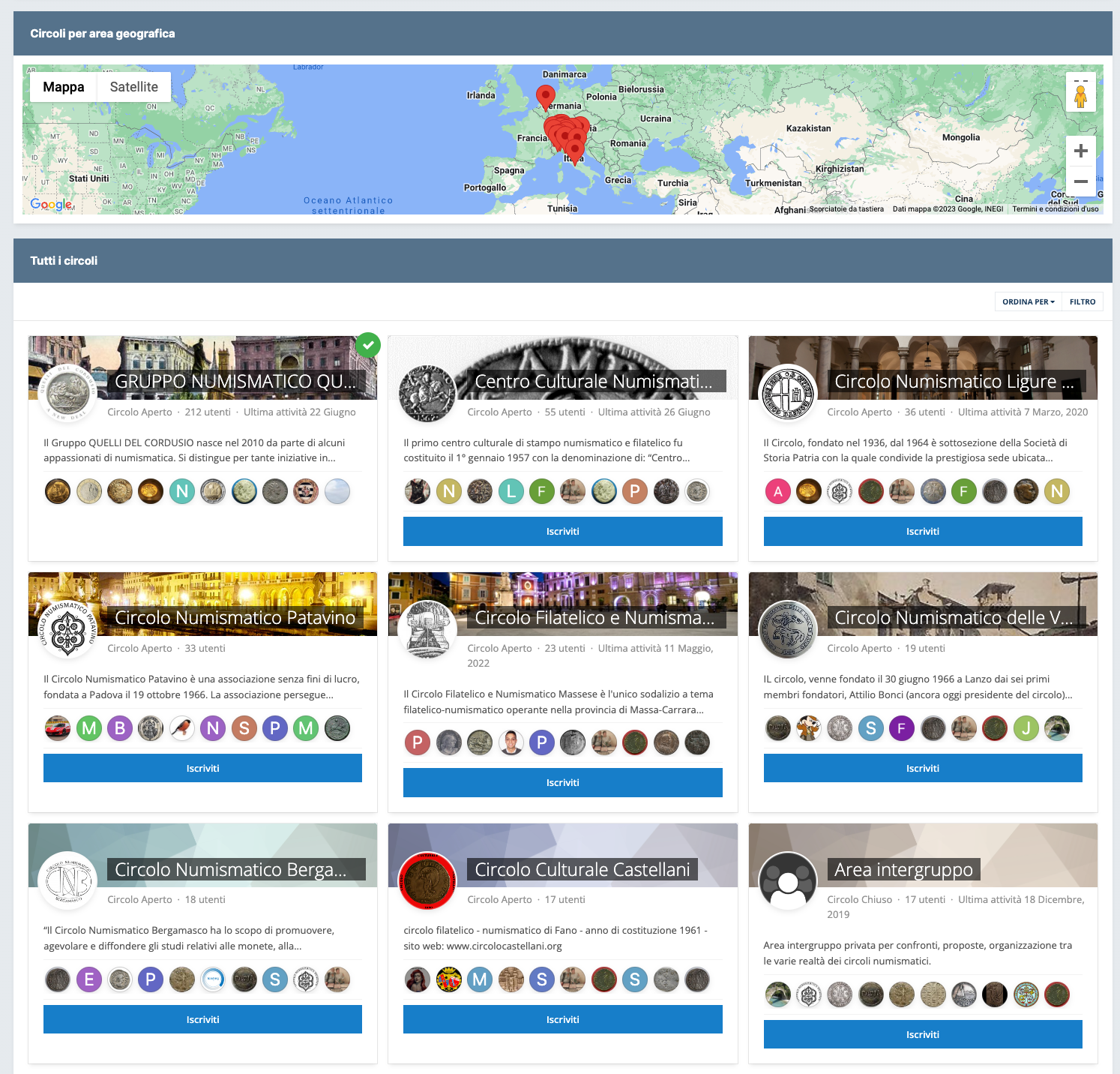
This resource is the result of the merging of “Clubs Enhancements” plugin and “Improved Clubs” app and it will give more power to Club Owners. They will be able to execute functions currently only possible in the Admin CP and add some fresh new features.
Blocks features:
Blocks Manager for Clubs (acp)
Extended Blocks Manager for Club Leader
Added HTML block (adsense, banner image…)
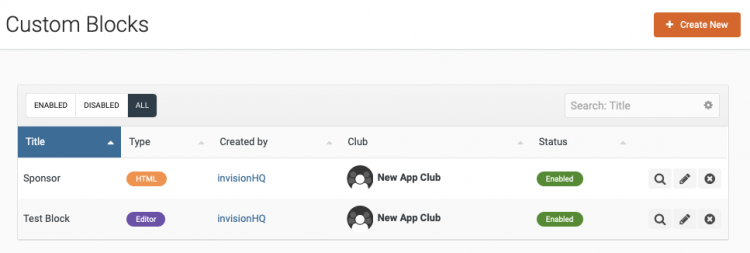
With Blocks manager every Leaders can customize and mostly MONETIZE his space with a donation button, a banner or with adsense…
An exceptional tool to encourage the use of clubs on your forum
General Features
Add ability to create a custom HOME page for the Club
Convert forums or apps categories into Club Features with a single click, so you don’t need to manually move a bunch of items (topics, images, files, events, etc) – Admin CP feature
Convert Club Features into forums or categories
Hide members list in the sidebar when the “Display Club information” is located “In the header”
Ban Member Features
Ban Member – add moderator permission to ban/unban members
Ban Member – Give the option to ban from ALL CLUBS or from specific clubs
Ban Member – Revamped Banned Members Page
Manage Club Features:
Disable features: items from a disabled feature will not appear in the Club activity stream
Delete features: just like on ACP, with option to delete content or move it to another club/category.
Ability to ADMINS ban/unban members from the whole clubs.
A banned member won’t be able to access any club page, including its content (topics, files, images, etc.).
IMPORTANT: Club items will continue to appear in Activity Streams, profiles, searchs, etc. The restriction will happen only when the member tries to read them.
Allow members to choose which features will be automatically created when creating a club.
Restrict number of equal features per club (example: you can only have one “topic” feature).
Restrict Number of Clubs per member.
Restrict Number of Clubs a member can join.
Add ability to create a QUESTION feature when creating a feature from FORUMS app.
Add members to the club (setting to allow Club Owners to use it. Admins can use it).
Add members from a specific user group to the club (secondary groups checked) (setting to allow Club Owners to use it. Admins can use it).
Change owner of the club.
Change type of the club (option according to the owner group setting).
Display club icons on users posts
Display club icons on user profile (hover card)
Settings:
Allow admins/club owners to create a custom HOME page for the Club
Restrict Number of Features?
Number of features per club
Allow Club Owners to manually ADD MEMBERS?
Display ‘Added By’ info when admin/owner add members manually
Display Club Icon on posts panel?
Number of Club Icons to display
Club Icons Sort Order: name, last activity and random
Display Club Icons on Hovercard Profile?
Number of Club Icons to display
Club Icons Sort Order: name, last activity and random
This resource is the result of the merging of “Clubs Enhancements” plugin and “Improved Clubs” app and it will give more power to Club Owners. They will be able to execute functions currently only possible in the Admin CP and add some fresh new features.
Blocks features:
Blocks Manager for Clubs (acp)
Extended Blocks Manager for Club Leader
Added HTML block (adsense, banner image…)
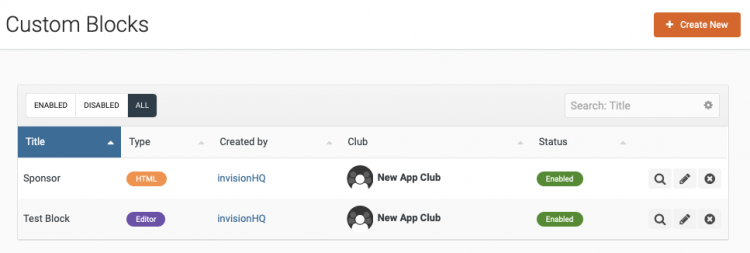
With Blocks manager every Leaders can customize and mostly MONETIZE his space with a donation button, a banner or with adsense…
An exceptional tool to encourage the use of clubs on your forum
General Features
Add ability to create a custom HOME page for the Club
Convert forums or apps categories into Club Features with a single click, so you don’t need to manually move a bunch of items (topics, images, files, events, etc) – Admin CP feature
Convert Club Features into forums or categories
Hide members list in the sidebar when the “Display Club information” is located “In the header”
Ban Member Features
Ban Member – add moderator permission to ban/unban members
Ban Member – Give the option to ban from ALL CLUBS or from specific clubs
Ban Member – Revamped Banned Members Page
Manage Club Features:
Disable features: items from a disabled feature will not appear in the Club activity stream
Delete features: just like on ACP, with option to delete content or move it to another club/category.
Ability to ADMINS ban/unban members from the whole clubs.
A banned member won’t be able to access any club page, including its content (topics, files, images, etc.).
IMPORTANT: Club items will continue to appear in Activity Streams, profiles, searchs, etc. The restriction will happen only when the member tries to read them.
Allow members to choose which features will be automatically created when creating a club.
Restrict number of equal features per club (example: you can only have one “topic” feature).
Restrict Number of Clubs per member.
Restrict Number of Clubs a member can join.
Add ability to create a QUESTION feature when creating a feature from FORUMS app.
Add members to the club (setting to allow Club Owners to use it. Admins can use it).
Add members from a specific user group to the club (secondary groups checked) (setting to allow Club Owners to use it. Admins can use it).
Change owner of the club.
Change type of the club (option according to the owner group setting).
Display club icons on users posts
Display club icons on user profile (hover card)
Settings:
Allow admins/club owners to create a custom HOME page for the Club
Restrict Number of Features?
Number of features per club
Allow Club Owners to manually ADD MEMBERS?
Display ‘Added By’ info when admin/owner add members manually
Display Club Icon on posts panel?
Number of Club Icons to display
Club Icons Sort Order: name, last activity and random
Display Club Icons on Hovercard Profile?
Number of Club Icons to display
Club Icons Sort Order: name, last activity and random

All our apps have been developed for the Invision Community software. Take a tour of their site to get an idea of what products are available for your online community.